
In
this tutorial from Corel You learn how to remove unwanted items from your photographs, as the title implies. I decided to use their photo for this exercise. Removing unwanted objects was quite easy using the 'Object Remover Tool' found under the Retouch and Restore button. With this tool you simple drag the cursor around your unwanted object, while in the selection mode, and then select a replacement area, while in the source mode. The only caveat is that you should be very, careful when selecting your source area, so as to match the surrounding area you are eliminating as closely as possible. Take as many source samples as necessary to accomplish a maore natural end result.

In the edited photo you will notice the leash and the branch are both now gone. Perhaps it's time to get those distracting objects out of your photos.
 In this tutorial from Corel You learn how to remove unwanted items from your photographs, as the title implies. I decided to use their photo for this exercise. Removing unwanted objects was quite easy using the 'Object Remover Tool' found under the Retouch and Restore button. With this tool you simple drag the cursor around your unwanted object, while in the selection mode, and then select a replacement area, while in the source mode. The only caveat is that you should be very, careful when selecting your source area, so as to match the surrounding area you are eliminating as closely as possible. Take as many source samples as necessary to accomplish a maore natural end result.
In this tutorial from Corel You learn how to remove unwanted items from your photographs, as the title implies. I decided to use their photo for this exercise. Removing unwanted objects was quite easy using the 'Object Remover Tool' found under the Retouch and Restore button. With this tool you simple drag the cursor around your unwanted object, while in the selection mode, and then select a replacement area, while in the source mode. The only caveat is that you should be very, careful when selecting your source area, so as to match the surrounding area you are eliminating as closely as possible. Take as many source samples as necessary to accomplish a maore natural end result. In the edited photo you will notice the leash and the branch are both now gone. Perhaps it's time to get those distracting objects out of your photos.
In the edited photo you will notice the leash and the branch are both now gone. Perhaps it's time to get those distracting objects out of your photos.
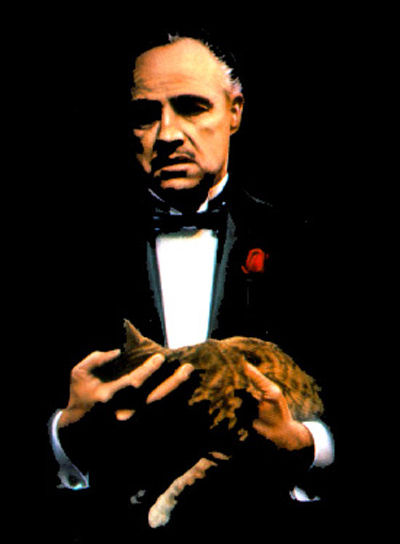
















No comments:
Post a Comment