 Red eyes (or green eyes with animals) is a common problem in flash photography and can ruin an otherwise great photo. As always, this is best avoided before the shutter is released. Having missed the opportunity to eliminate the problem beforehand it's time to fire up Paint Shop Pro.
Red eyes (or green eyes with animals) is a common problem in flash photography and can ruin an otherwise great photo. As always, this is best avoided before the shutter is released. Having missed the opportunity to eliminate the problem beforehand it's time to fire up Paint Shop Pro.With Paint Shop Pro the problem is sometimes easy to solve. Here is a quick fix for getting rid of red eye. Sometimes this fix will not be totally successful. In this case, Paint Shop Pro has other tricks up it's sleeve for fixing your red eye problem. The more advanced features will not be covered here, but will be addressed in another post at some future date. For now, try this quick fix and see if it isn't enough to improve your photos.
 To attempt a quick fix go to the Learning Center's Home page and click on Retouch and Restore and then on Fix Red Eyes (of course). Zoom in on the eyes in your photo and place the circular cursor over the red portion of one of the eyes. Increase the size of this circle, if need be, in the Tool Options palette. Click the mouse and hopefully your problem is gone. If not hit undo, increase the cursor size and try it again. Repeat this process with all discolored eyes. Remember, there are more advanced methods to experiment with if this quick procedure just doesn't do the trick.
To attempt a quick fix go to the Learning Center's Home page and click on Retouch and Restore and then on Fix Red Eyes (of course). Zoom in on the eyes in your photo and place the circular cursor over the red portion of one of the eyes. Increase the size of this circle, if need be, in the Tool Options palette. Click the mouse and hopefully your problem is gone. If not hit undo, increase the cursor size and try it again. Repeat this process with all discolored eyes. Remember, there are more advanced methods to experiment with if this quick procedure just doesn't do the trick.
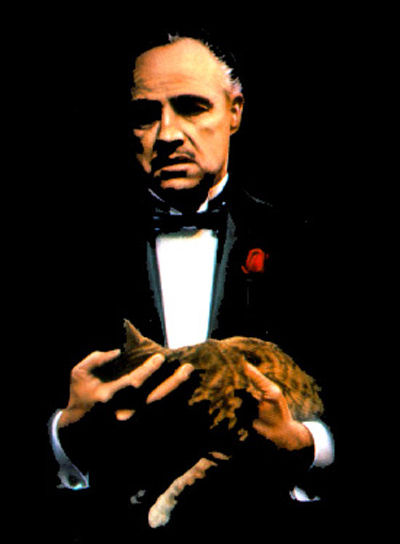
















No comments:
Post a Comment