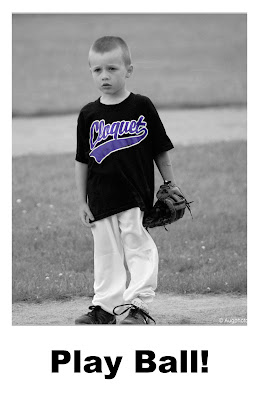 Another, quick and easy Paint Shop Pro tutorial. After choosing and adjusting your photo, this tutorial shows you how to make a greeting card from it. It uses Corel Snapfire to do this. I didn't do a greeting card, per say but rather a flat stock type card. I didn't put any extra effort into creating a glorious card. I just walked through the steps given and adjusted for MY photo and theme. The effects here could easily be done to enhance your photo without using Snapfire or creating a card.
Another, quick and easy Paint Shop Pro tutorial. After choosing and adjusting your photo, this tutorial shows you how to make a greeting card from it. It uses Corel Snapfire to do this. I didn't do a greeting card, per say but rather a flat stock type card. I didn't put any extra effort into creating a glorious card. I just walked through the steps given and adjusted for MY photo and theme. The effects here could easily be done to enhance your photo without using Snapfire or creating a card.In fact, what I liked had nothing to do with card making. The tutorial showed me an easier way to selectively hand color my photos. I've done this before, using other methods. but this was a much easier way to do this. Simple create a duplicate layer, convert it to black and white, then use the eraser tool to let the previous colors shine through. Ingenious.
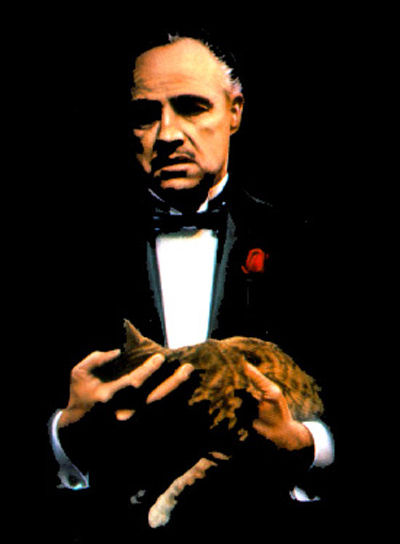





No comments:
Post a Comment