
A new feature of Paint Shop Pro in version XI is the 'Color Changer'. Here I tried
a tutorial for using that tool. I chose a photo which would make the color change both easy and noticeable. Above is my original photo of an exterior wall. Below is the new version with the brick half turned to bright red.

This tutorial was fun and again extremely easy to do. I do believe, however, that this would not always be the case. If your photo had less definition or contrast. Or many colors, shades, or hues then my guess would be that substantially more effort would be involved. I don't know this for sure but, will experiment further some day.
 A new feature of Paint Shop Pro in version XI is the 'Color Changer'. Here I tried a tutorial for using that tool. I chose a photo which would make the color change both easy and noticeable. Above is my original photo of an exterior wall. Below is the new version with the brick half turned to bright red.
A new feature of Paint Shop Pro in version XI is the 'Color Changer'. Here I tried a tutorial for using that tool. I chose a photo which would make the color change both easy and noticeable. Above is my original photo of an exterior wall. Below is the new version with the brick half turned to bright red. This tutorial was fun and again extremely easy to do. I do believe, however, that this would not always be the case. If your photo had less definition or contrast. Or many colors, shades, or hues then my guess would be that substantially more effort would be involved. I don't know this for sure but, will experiment further some day.
This tutorial was fun and again extremely easy to do. I do believe, however, that this would not always be the case. If your photo had less definition or contrast. Or many colors, shades, or hues then my guess would be that substantially more effort would be involved. I don't know this for sure but, will experiment further some day.
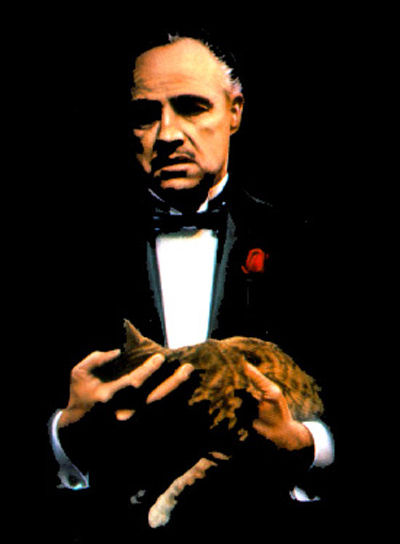





No comments:
Post a Comment